Employers
Help Center
Here you'll find answers to frequently asked questions. If you need additional help, please don't hesitate to contact us.
Getting Started
Frequently asked questions about creating and managing an employer account.
Creating an employer account is easy! We'll ask you a few simple questions to get your account setup. Click here to get started.
For more information on getting started, please see our employer tutorials.
Yes! When you select a plan, you'll have the option to specify the number of offices on your account. Offices can also easily be added later by editing your employer profile.
The system will not allow you to change an office address once you've submitted it. This acts as a safeguard to prevent tracking misinformation for those using our temping platform.
To change an office address, you must first add a new address, then delete the old one.
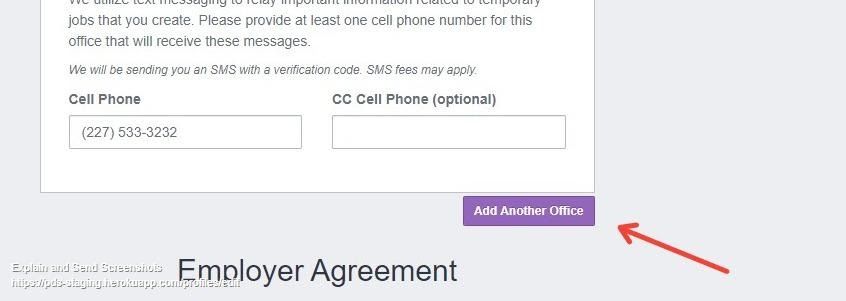
Plans & Subscriptions
Frequently asked questions about our plans and subscription options.
Yes! We offer a free trial for new subscribers.
To start your free trial, create an employer account and choose a plan with a trial option. After your trial, you may continue on the current plan, change to a different plan or cancel.
A valid credit card is required to start a subscription, even if there's a trial period.
At the end of the free trial period, your enrollment in the current plan will automatically continue.
To avoid continuation, simply cancel prior to the trial end date. An email notification will be sent prior to the end of your free trial, detailing your options.
To start a subscription, simply sign up for an employer account and select a plan that meets your needs. Plans can be modified at anytime after an account has been created.
A valid credit card is required to start a subscription, even if there's a trial period.
You may cancel your subscription at anytime from the plan management page.
Cancellations take effect at the end of the current subscription period.
If you're only interested in booking dental temps, the Temps Only plan may be right for you. Fill temping positions quickly with our automated candidate selection tools.
If you'd rather conduct your own hiring search, the All Access plan has you covered. In addition to requesting temps and posting jobs, you can also browse and download unlimited candidate resumes from our database.
Billing
Frequently asked questions about billing.
Subscriptions are charged to your credit card monthly, on their renewal date. You can find the renewal date on your dashboard, or from the plan management page.
No! Princess Dental Staffing does not have a separate hiring fee. Hire who you want, when you want, with no additional charges.
Our Candidates
Frequently asked questions about our dental candidates.
Yes! We verify state licenses for dental hygienists and dentists before they become active on our site. In addition, we also verify DEA and malpractice insurance for our dentists. All credentials are re-verified when they expire.
Please note that the Dental Board does not notify us when an existing license is suspended or revoked, so we cannot guarantee that every license is valid at all times.
To verify the current status of any licensee, please see your state's licensing resources at:
The Recommended and Highly Recommended banners shown on select candidate profiles represent a consensus reported to us by employers who have worked with or interviewed the candidate historically.
It does not represent an expressed opinion of Princess Dental Staffing.
Yes! In general, our candidates are shown in order of relevancy, based on your selected search criteria. We use a proprietary formula that incorporates many factors and behaviors to determine the listing order of our candidates.
You can contribute to this rating system by reviewing candidates and providing feedback. Keep an eye out for emails inviting you to rate candidates that have been in contact with. Ratings always remain confidential to your account and are never publicly viewed.
Temporary Requests
Frequently asked questions about hiring for temporary positions.
To book a temp, use the Find a Temp function.
You will need to have an active employer account and be subscribed to a plan. An "a la carte" option is also available.
Subscribing to a plan is easy. Simply click the upgrade button in the top navigation. Then select the plan that's right for you. Our plans are both economical and all-inclusive. And we never charge hiring fees.
We will alert you the day before your job date if none of your selected candidates have accepted your position.
We recommend that you sign in periodically to review the status of your temporary jobs as your job date approaches.
You will immediately be notified via email and/or text (per your notification preferences) when a candidate cancels acceptance of a temporary position.
The job automatically reopens to the original candidates you selected in an attempt to refill the position. If no other original candidates exist, the job will remain unfilled.
If a candidate calls you to cancel (but hasn't canceled online), instruct them to cancel in their account. This is the only way to activate the automatic reopening of the job.
You are responsible for paying the candidate upon completion of the assignment.
Individual candidate pay rates vary and were displayed in the candidate's profile when you selected them. You will receive an email on the day of the assignment that includes the candidate pay rate again for reference.
Payment should be issued at the end of the completed shift. If more time is required, up to a maximum of 10 business days are permitted for check processing and delivery.
To cancel an unfilled temporary request, simply use the cancel option when viewing the job details.
Cancelling a filled job within 48 hours of the start time will result in a $50 cancellation fee. In addition, cancelling a filled job within 1 hour of the start time is subject to our 4-hour minimum policy payable to the candidate who had accepted the request.
Permanent Hires
Frequently asked questions about hiring for permanent positions.
Enrollment in a plan that allows candidate resume downloads is required.
Once enrolled, you will be able to search resumes and download the ones you want. Your downloaded resumes are accessible from your resume downloads and will remain there for 30 days.
Enrollment in a plan that allows posting to our job board is required.
Once enrolled, you can post a permanent job Simple on-screen instructions will guide you through the process.
You will be notified when a candidate applies to your job and can view applicants at any time from the job page.
We do our best to provide reliable and professional candidates for you to choose from. In the rare case a candidates does not return your call, you can help us by reporting it.
From your resume downloads page choose to rate the candidate and select the appropriate box.
This feedback helps ensure that this won't happen to other doctors. The more feedback we get from employers like you, the better candidate pool we can provide.
Other Questions
Frequently asked questions that don't fit into other categories.
There are several ways to report a problem, so please don't hesitate to contact us.
Didn’t find an answer?
Contact us using any of the options below. We'd be glad to help!
Latest Articles

Free Dental CEs: Advantages and Indications of Sloped Implant Platform Design in Contemporary Implant Dentistry
Looking for free CEs? Advantages and Indications of Sloped Implant Platform Design in Contemporary Implant Dentistry is a live webinar coming up on Dec 22 at 11am MST.
Chris Lewandowski
December 18, 2025
Ready to get started?
Join Princess Dental Staffing for free!