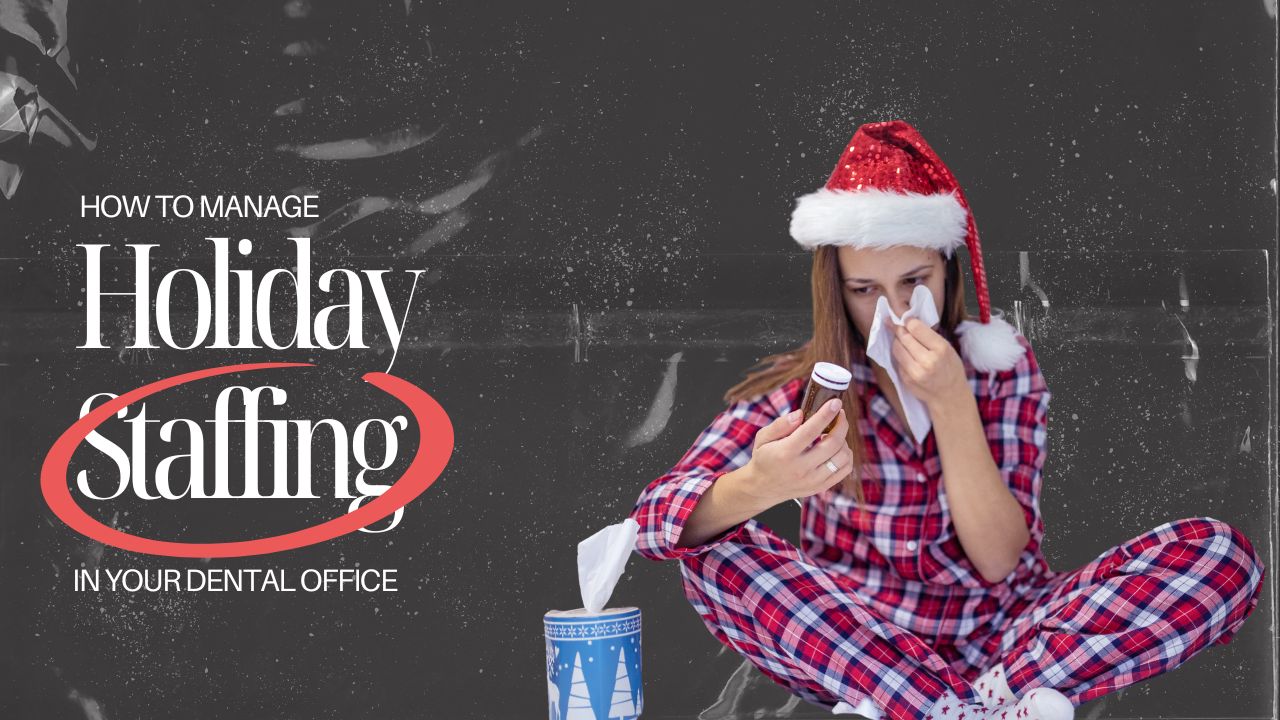Today's topic is tips for defining roles and responsibilities among your team
Let's first talk about why it's important to define roles and responsibilities in your team. Well it's important because just to make sure that none of the really important responsibilities slipped through the cracks.
Because if you haven't defined those roles and responsibilities, then you may end up with some team members thinking that somebody else is taking care of that particular thing, that particular responsibility. And then things can slip through the cracks.
On the opposite end, you may actually end up having some team members, several different team members, working on the same task on the same responsibilities, when it really only needs one person to take care of that particular thing.
Then it doesn't really help you with your time management, you're not really allocating your time and your energy, resources effectively because you have several different people working on one thing that can be taken care of by one person.
That's why it's important to define those roles and responsibilities, just to make sure that your that your office processes and procedures are running smoothly and running effectively
So that's why it's important, next let's talk a little bit about how we define those roles and responsibilities.
Creating an Org Chart
So one thing that you can do is create an org chart. An organizational chart a lot of times called an org chart and essentially an org chart is a visual representation of your office hierarchy.
How everything is organized...
It helps show everyone, illustrate very clearly to everyone, who has what control. It really helps if you have with a larger office or agency or if you have like several different locations can really help ladies and visually illustrate who is in which role and who takes care of what responsibilities.
Position Descriptions
Another thing you can do is create PDs, which are position descriptions also sometimes called job. I mostly heard them referred to as PD's. So that's how I'm going to refer to them. But basically if PD is exactly what it sounds like.
It's a document that defines the role and responsibilities and job duties and tasks of each individual employee and having those TVs really helped keep those roles and responsibilities organized. Really kind of helped make sure that all the boxes are checked and that everything is getting taken care of.
The other great thing about PDs is a great way to communicate those roles and responsibilities to your plate right because it's not just enough to define those roles and responsibilities, you also have to communicate those roles and responsibilities to your employees because if they don't know what those roles and responsibilities are, then confusion can ensue and you may run into those those other items that I mentioned earlier. You know...things falling through the cracks or you know a bunch of people not or taking care of you know the same thing.
So that's why you might want a PD...
Now if you've never written a PD before, there is a really great light template that you can use on the it's available on the Sherm website that Sherm SHRM the Society for Human Resources Management.
They have a blank a position description table the Job Description template and I really like it because it really has you know fields that kind of help you think about all the different things that you can include in a PD and it also helps you not miss like I said might not miss some of those major responsibilities that really need to get taken care of in order for your office to function.
A Few Additional Tips
So just a few other tips for you...
Make sure so actually you've done after you finished defining those roles and responsibilities, make sure your employees have everything they need in order to complete their responsibilities and their job tasks. So again, it's not enough to just define those roles and responsibilities, you have to be able to communicate them to your employees and you have to make sure that the employees have everything they need in order to get done what they need to get done.
So that might be in the form of training or that might be in the form of supplies. So make sure that they have everything that you need in order to get all those things done.
The other piece of advice that I have for you, the other tip I have for you, is to make sure that you have backups for all of your most essential responsibilities roles and responsibilities.
If something happens and your employee can't work anymore they can't show up that day it's a really good idea to have somebody who is trained to do those essential responsibilities that help keep your business and your your office moving forward right and working together. So I always have a backup is my teaser place.
So those are my tips and tricks for you regarding defining roles and responsibilities in your office. So if you have any other thoughts or you have any other tips that you think are useful, please leave it in a comment!
Related Articles

6 Self-Care Tips for Dental Professionals This Holiday Season
Here are a few self-care tips to help your dental office through this holiday season. Whether you're a dentist, hygienist, assistant, or front desk receptionist, you'll benefit from taking care of yourself this holiday season.
Chris Lewandowski
November 27, 2024
Ready to get started?
Join Princess Dental Staffing for free!